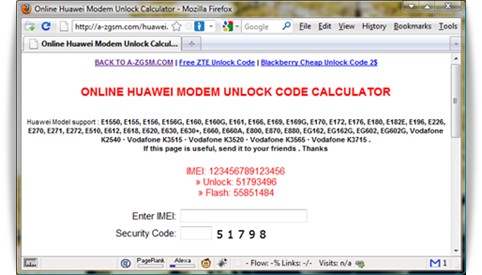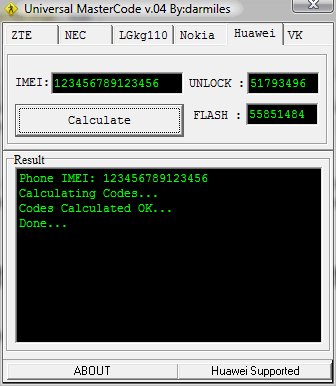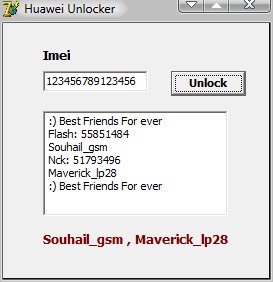as you know we have to enter unlock code after unlocking the huawei data cards and by default it provides 10 attempt to enter unlock coded after publishing many unlocking tutorial for Huawei Data card i got many comments that many users have entered wrong unlock code 10 times and it says your modem is locked forever so users
are confused what to do ?? is you are facing this problem ?? then you are at right place yes,you can solve this problem too by just resetting unlock code counter by just following simple steps listed in tutorial with screen shots.so i am not taking much time and coming to the tutorial just go ahead and read the tutorial with screen shots
Requirements
Huwaei Modem Unlocker
Get It From Here
Steps You Have To Follow
- First of all collect all requirements given below. Then Open Huawei Modem Unlocker From The Zip File You can See Following Window Then Click On REFRESH

- Now Just See Following Screen Shot As Given In Screen Shot Just Select your modems COM PORT

- Now After Selecting COM PORT Click on READ MDM DATA And Your modem details will be read and after it you can see following window showing modem details

- Now Select RESET COUNTER From huawei Modem Unlocker And Click on SERVICE

- You Are Done Your Modem Unlock Code Counter Is Now Resetd Have a look on following Screen

- You Are Done Your Modem Unlock Code Counter Is Now Resetd Have a look on following Screen
Hope you have rested your unlock code counter so please do share this article to your friend and give us support by commenting